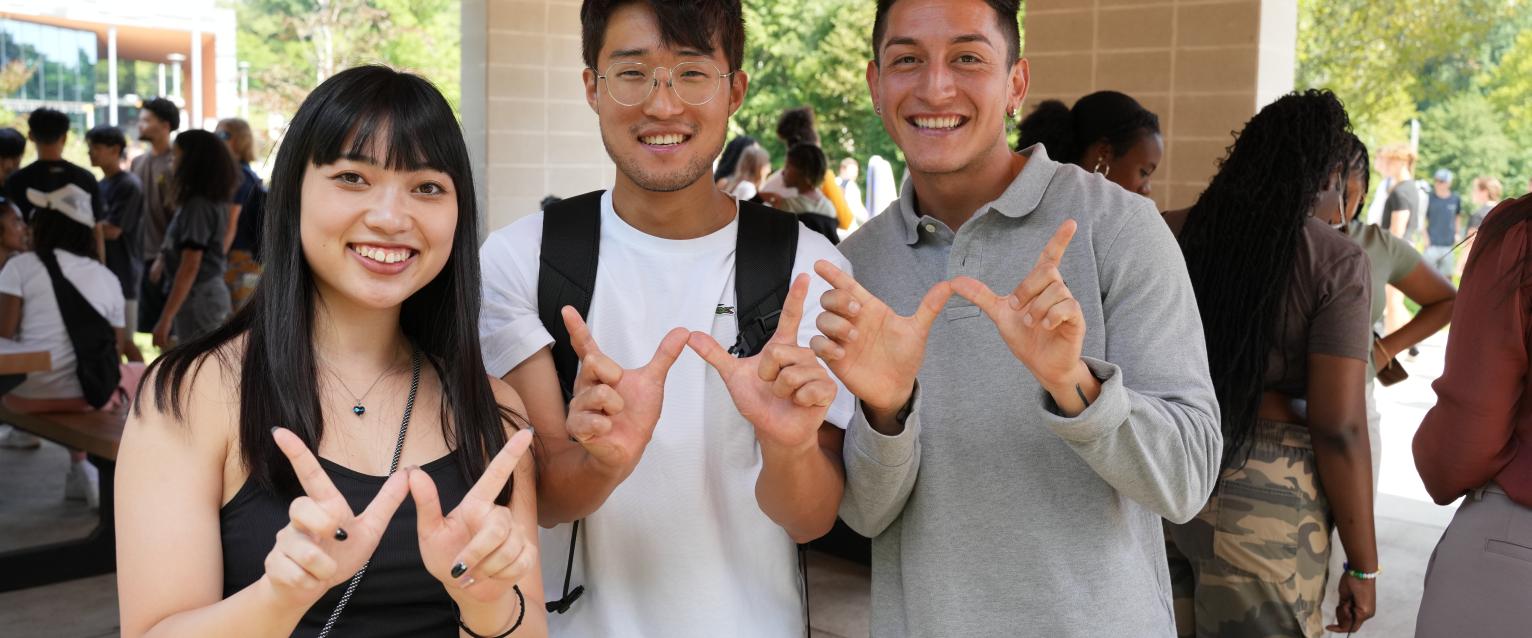Terra Dotta
Terra Dotta Portal Login Instructions
To access the Terra Dotta portal at Western Michigan University, please follow the appropriate instructions below based on your current status.
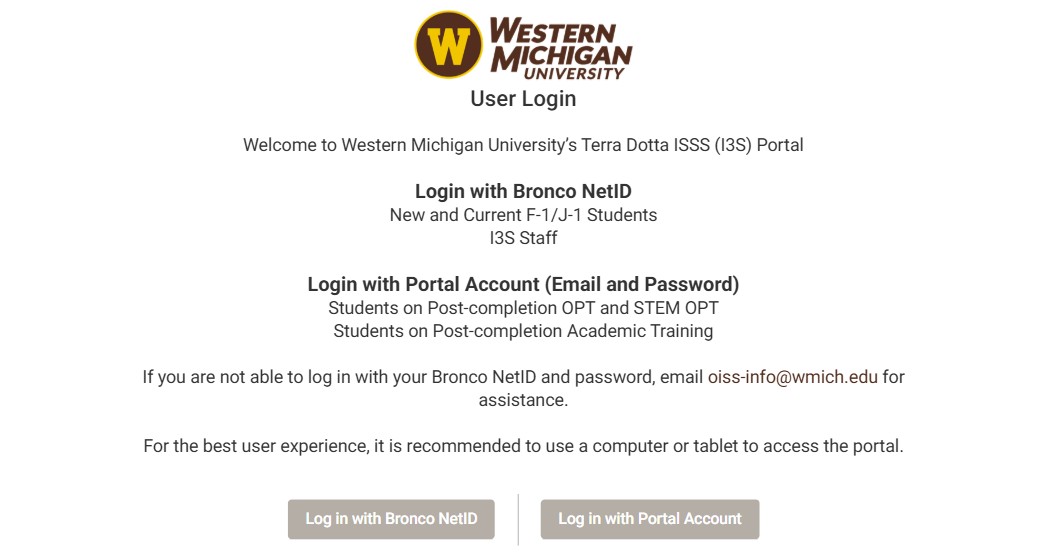
Account Setup: You will receive an email invitation from International Student and Scholar Services to log in to the portal. If you haven’t received this email, check your spam folder or contact International Student and Scholar Services at @email
Make sure you have activated your Bronco NetID and set your password before attempting to log in.
How to Log In:
- Go to the Terra Dotta portal login page.
- Select the option to log in with your Bronco NetID.
- Enter your Bronco NetID and password.
- Access your Terra Dotta dashboard.
Account Setup: You will receive an email from I3S with instructions to set up your account and password. If you haven’t received this email, check your spam folder or contact International Student and Scholar Services at @email
How to Log In:
- Go to the Terra Dotta portal login page.
- Select the option to "Login with Portal Account"
- Enter your personal email address (the one used to set up your Terra Dotta account) and your password.
- If you forgot your password, use the "Forgot Password" link to reset it.
- Access your Terra Dotta dashboard
Helpful Tips
- Be sure to use the correct login method for your current status to avoid errors.
- For the best user experience, it is recommended to use a computer or tablet to access the portal.
- If you experience login issues, contact International Student and Scholar Services for assistance at @email