Project Spotlight: Inside WMU’s Phone Transition – A Modern Upgrade
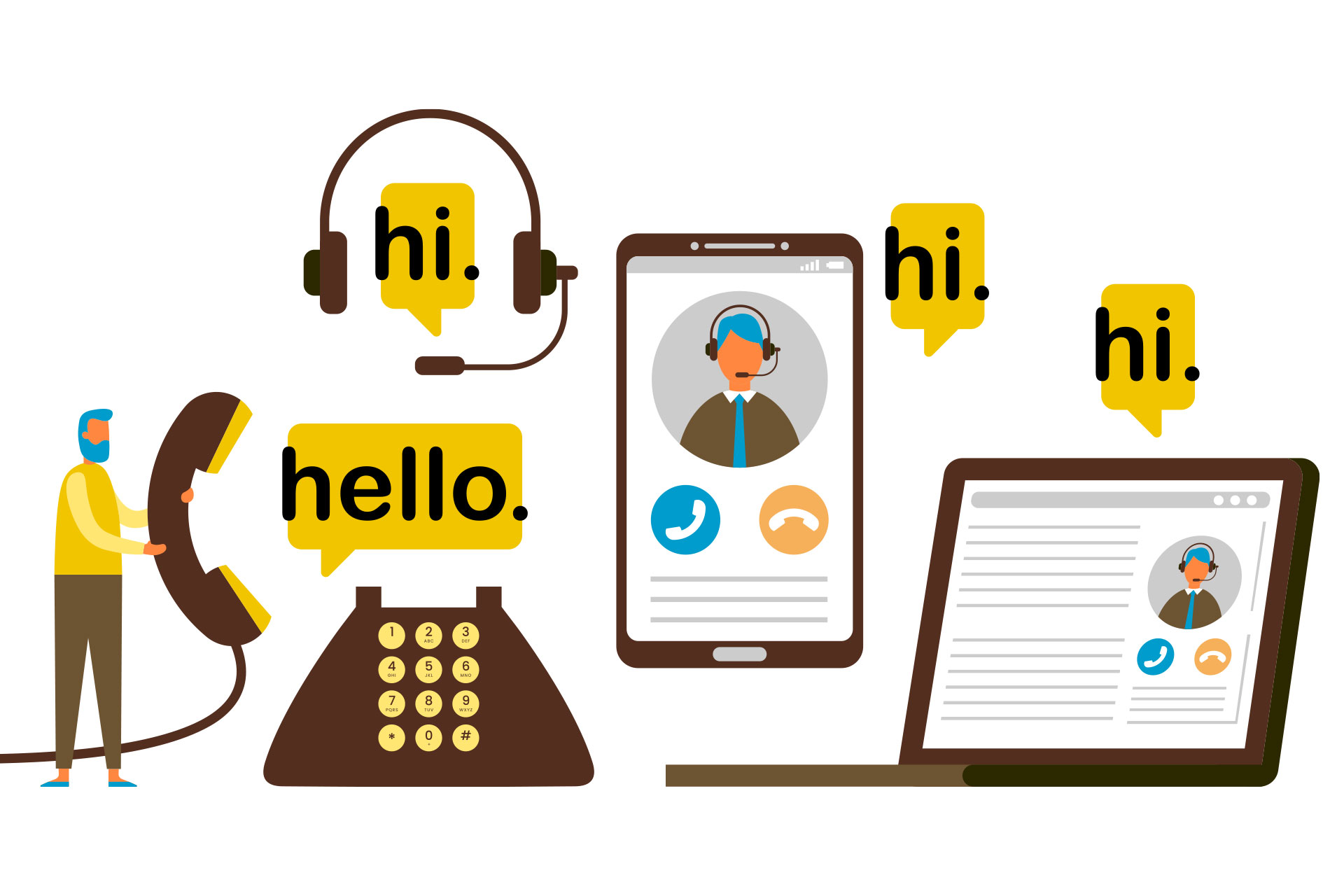
This project was about future-proofing WMU’s communication. We’re now positioned to adapt quickly as technology evolves.
Western Michigan University has officially wrapped up the Phone Services Transition Project, ushering in a new era of communication across campus. This wasn’t just a technical upgrade—it was a strategic move to modernize how we connect, collaborate, and work together.
The Journey: From Hardware to Cloud
For decades, WMU relied on traditional desk phones tied to physical infrastructure. While dependable, these systems were costly to maintain and lacked the flexibility today’s hybrid work environment demands. The IT team saw an opportunity to innovate: move to a software-based solution powered by Webex Calling.
"Our goal was simple—give the campus community a communication tool that works wherever they do," said Andrew Holmes, Chief Information Officer.
What Changed?
The transition replaced aging hardware with a cloud-based platform, enabling:
- Mobility: Make and receive calls from your computer or mobile device.
- Integration: Combine calling with Webex meetings.
- Reliability: No more dependency on physical phone lines.
Behind the Scenes Effort
The project team worked tirelessly to migrate thousands of phone numbers, train staff, and ensure a smooth rollout. From pilot testing to campus-wide deployment, collaboration was key.
"The biggest challenge was balancing speed with minimal disruption," shared Adam Newsted, Director of Strategic Project and Service Management, "but thanks to campus cooperation, we delivered on time."
FAQ: What You Need to Know
Looking Ahead
The Phone Services Transition Project is complete, but innovation doesn’t stop here. WMU IT will continue exploring ways to enhance collaboration and connectivity for all Broncos.
Got questions?
Email @email or call the Help Desk at (269) 387-4357 and press 3 to contact a telephone service representative.
Want to learn more? Check out the Phone Services: Overview article in goWMU.

