We are happy to have you join us on campus. Start your journey at WMU right by participating in International Student Orientation (ISO). All orientation events are mandatory for incoming international students.
Mark your calendar now.
- Summer I 2026 orientation is set for May 9.
- Fall 2026 Orientation is set for August 27.
Check back soon for a detailed schedule of events. In the meantime, please do not hesitate to contact us at @email with additional questions or concerns.
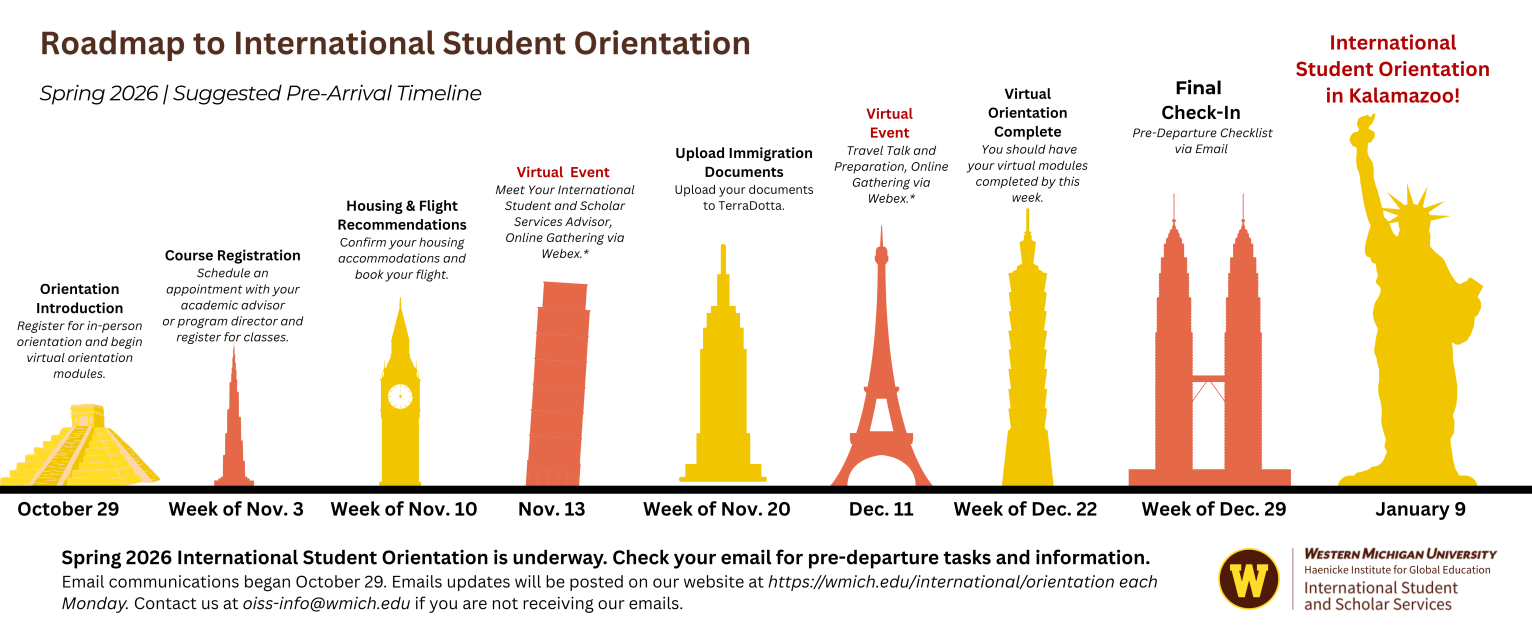
1,050+
international students on campus, representing 95 foreign countries
530+
recent international graduates undergoing optional practical or academic training
820+
international students in unique programs abroad
Ongoing Updates
Start your academic journey at WMU right by completing mandatory International Student Orientation. You can complete the online tasks at your own pace, so long as you are finished before your arrival in the United States. The in-person event on January 9 is a crucial part of your journey at WMU. You should arrive at WMU before January 9, so you are well-rested on orientation day. See our suggested timeline on the roadmap graphic above.
We will email you regular updates. Find the archived messages below.
Guides for Accessing WMU Networks and Accounts and Setting Up a U.S. SIM
Contact Us
Frequently Asked Questions
95%
of Haworth College of Business graduates are working or continuing their education quickly after earning their bachelor's degree
100%
of College of Engineering and Applied Sciences graduates working full time have a job related to their degree
97%
of Broncos had instructors who made them excited about learning
Benefits of International Student Orientation
"More than anything, WMU gave me the chance to grow—personally and professionally. From supportive professors to campus mentors, I’ve had a network that challenged me to think critically and pushed me to step outside my comfort zone. I now feel ready to take on what comes next, even if I’m still figuring out the exact path. I know that the foundation I built here will help guide me forward."
Schedule and Events, Spring 2026
Spring orientation is set for January 9, 2026. A virtual orientation and email series will start Oct. 29. Stay tuned for updated information.
About the Haenicke Institute for Global Education
Your journey at Western Michigan University is a global one. Through transformative events, immersive classes and Experience-Driven Learning, the Haenicke Institute for Global Education connects Kalamazoo to the world—and the world to Kalamazoo. We assist more than 2,000 international students and alumni at home and abroad with admissions, immigration support, student success and post-graduation job training. We host 80+ study abroad programs and bring students, faculty and staff to 30 countries, on average, each year. From fostering academic opportunities to showcasing cultural events and providing K-12 outreach, the Haenicke Institute promotes learning that transcends borders and takes you wherever you want to go.
Global Education News

New study abroad experience for first-year students launches a WMU education in the Dominican Republic

Student produces short documentary on the impact of studying abroad
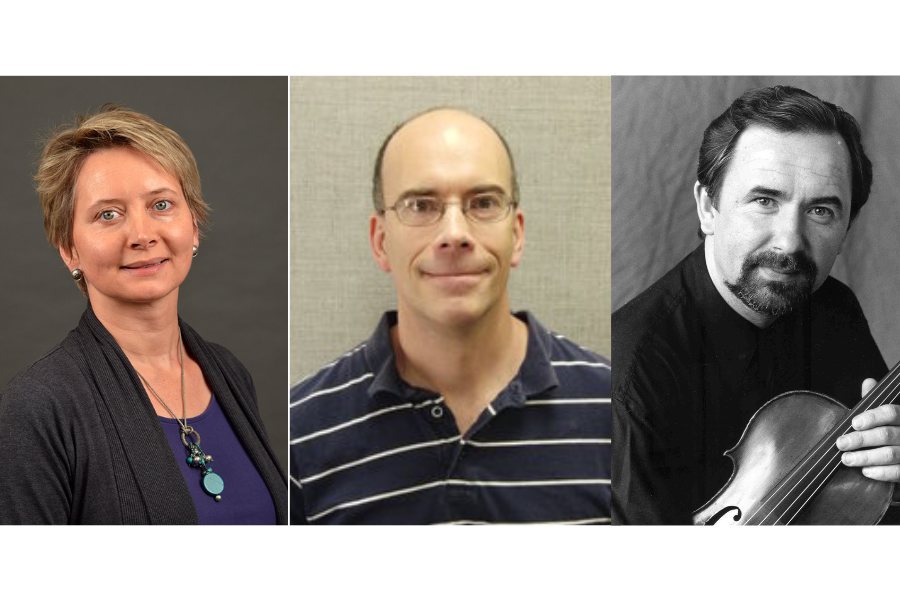
Three WMU faculty earn prestigious Fulbright U.S. Scholar awards

Light Center for Chinese Studies funds a documentary, a biography and a multimedia online language studies platform in 2025
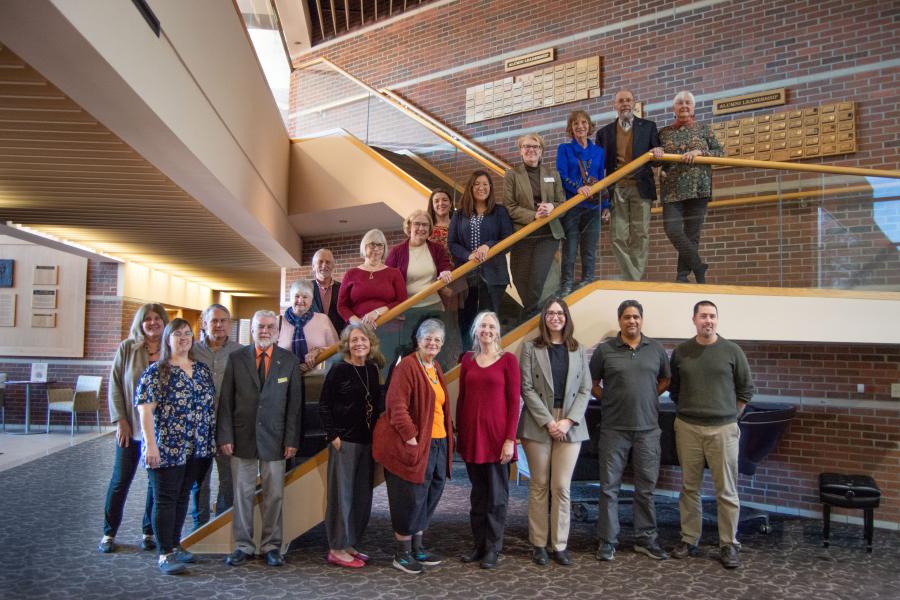
Celebrating five decades of English language learning at Western Michigan University
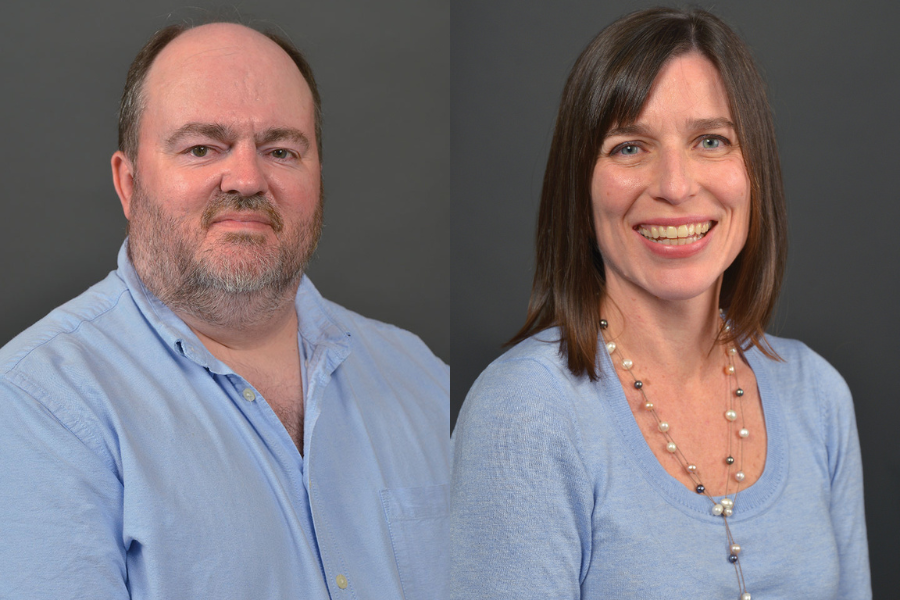
Western Michigan University faculty gain global perspective through University of Passau exchange program

Building global connections through the classroom: WMU’s Global Classrooms Collaborative

Haenicke Institute for Global Education announces International Education Week 2025

Global Engagement Award recognizes efforts to welcome international scholars
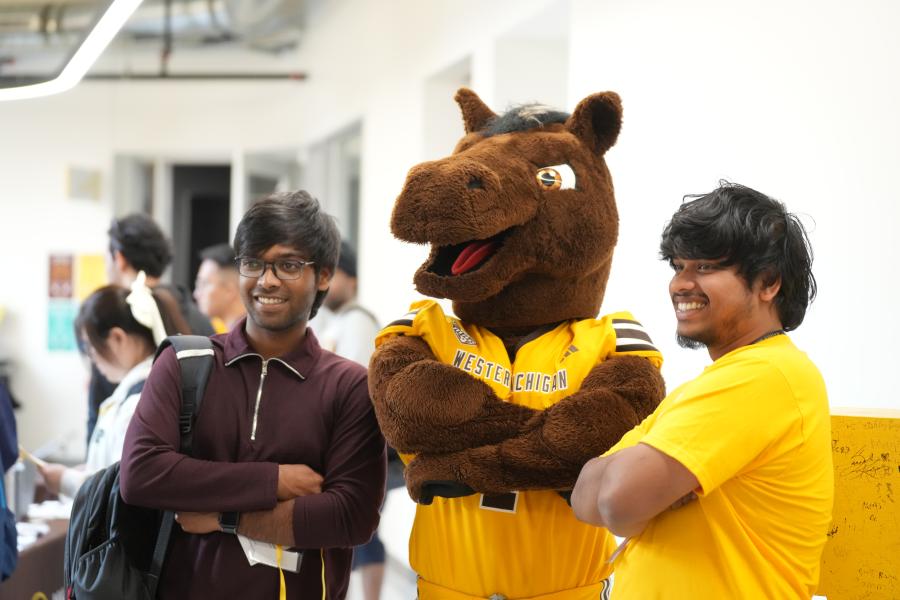
Western welcomes more than 275 new international students to campus
Global Events
OPT Workshops for International Students
Global Social
Wednesday, March 4, 2026 — 2 to 4 p.m.
Study Abroad Information Session
Birthday Celebration for International Students and Scholars
Conversation Circle
Study Abroad Application Deadlines: Summer 2026
Understanding China : A WMU Asian Initiatives Lecture Series
Wednesday, March 18, 2026 — 3:30 to 4:30 p.m.
Wednesday, April 1, 2026 — 3:30 to 4:30 p.m.






























