Posting residential jobs
If you receive a residential job either through broncojobs@wmich.edu or over the phone:
1. Make sure you have enough information to post the job. For a list of what is needed for a job posting, click here.
2. Make sure you are in your Career Services Handshake account.
3. At the very top of the page, type "Residential Accounts Posting Jobs for WMU Students" into the blue search bar (red box). Click on the account from the drop down search results (red arrow).
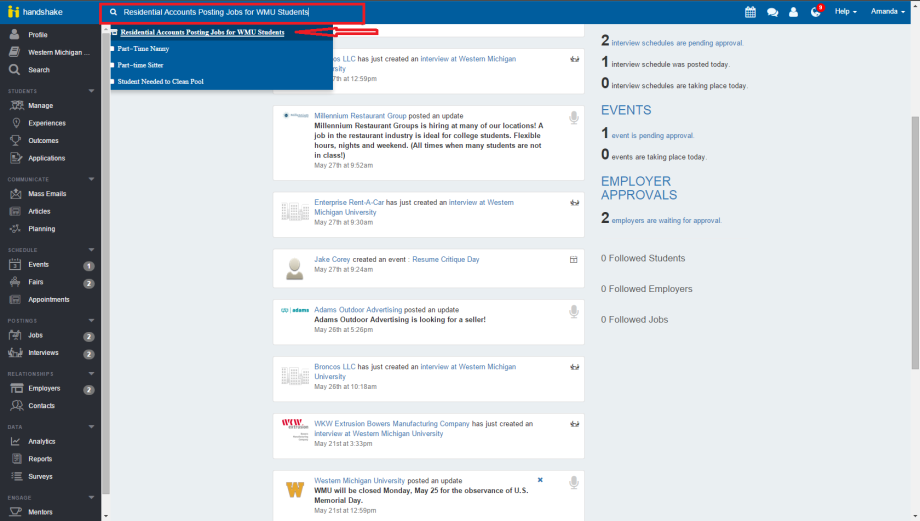
4. Click on the "Create a Job" button near the middle of the left side of the page.
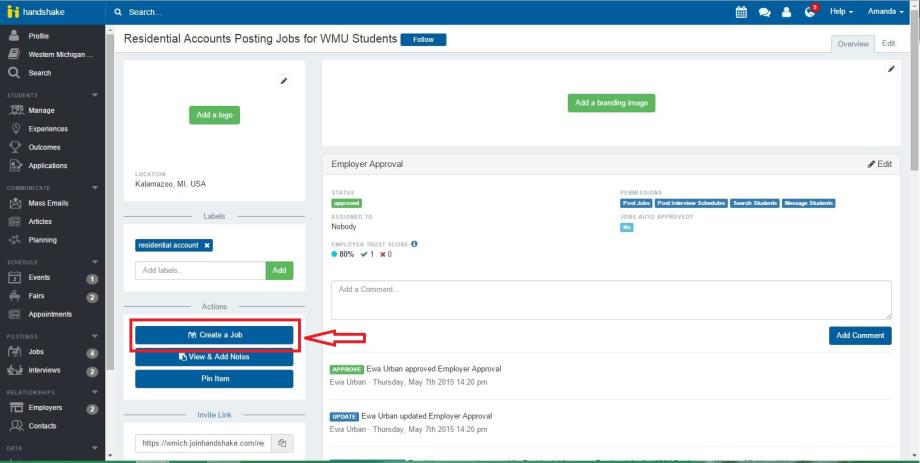
5. Fill out the information.
6. When you get to the "Contacts" section, you will need to create the person requesting the posting as a contact by clicking on the "Create it here" link (red box).

7. After you have filled out all of the information, click on the green "Create" button on the bottom right corner of the page.

Since you are an administrator, the job should automatically post to and be approved by Western Michigan University and open for candidates to apply.

